Remove PowerShell Version Number
Posted on
I was setting up PowerShell on a new computer a week or two ago, and I was reminded that by default, PowerShell prints out its version number every time you start a new session:
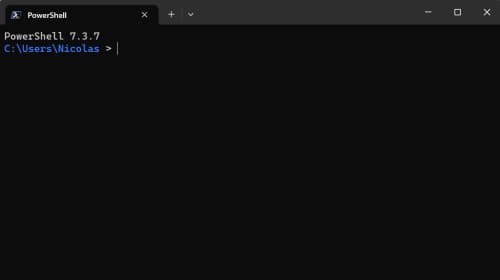
I turned that off a long time ago on my other computers, but since then I have completely forgotten how to make that change. I did not have much luck googling for the answer. It seemed like everything I searched just came back with results for how to get the PowerShell version number, not how to hide it on startup.
I finally figured it out, and in the hopes of saving myself some time the next time this issue comes up, I am documenting this solution for my own future reference. And I figured, why not toss it on the blog and make it public. 🤷🏻♂️
To prevent PowerShell from printing its version number every time a new session is started, you need to add the -NoLogo option to the command that launches PowerShell. That version number is apparently called a "Logo". (If I had known that to begin with, googling for this solution would have been a lot easier.)
If you use Windows Terminal, adding this option is very easy, and I am including the steps for making this change below. If you don't use Windows Terminal, you may need to make a custom shortcut to launch PowerShell that includes this option in the command.
In Windows Terminal:
Open Settings, and under Profiles, select your PowerShell profile. Mine is just called "PowerShell".
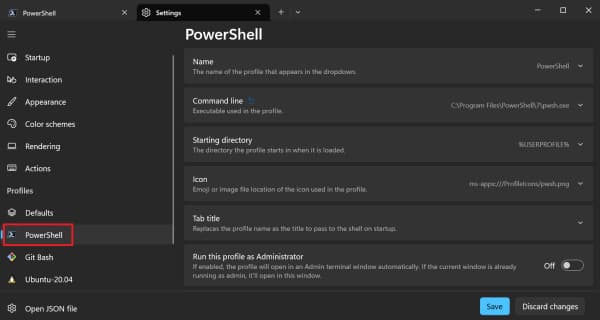
Expand the Command line section, and edit the command to add the
-NoLogooption at the end. If any portion of your command is in quotes, add this option outside the quotes.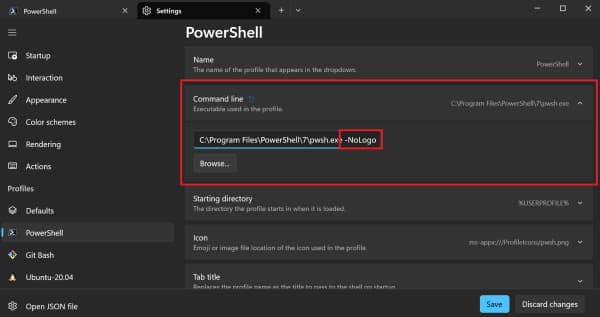
Save your change and open a new PowerShell session to make sure the version number, or "Logo", is no longer printed on startup.
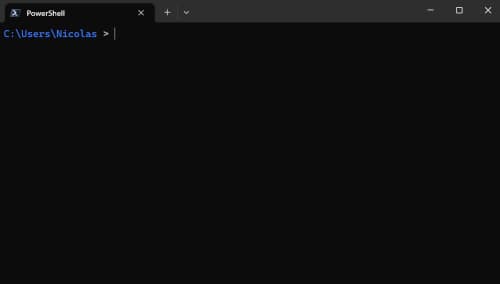
Note: This may also suppress update notifications when PowerShell starts up if a new version is available. However, if your PowerShell is connected to Windows Update, that may not be an issue.